Last weekend, I went to CIMB Bank to receive my 1st Adsense payment via Western Union. This is my first payment from Google, with the first received via check. There are a few reasons to change your payment method to Western Union if you’re a Malaysian because:
It’s free, no bank fees incurred.
It’s fast, no need to wait for the check to arrive in the mail. Just check your account’s payment history.
It’s great for those who are excited and impatient about their first payment. No need to wait for the long clearing times. Receive your payment on the spot, cold hard cash!
It’s convenient, just go to your nearest bank which has Western Union service.
Before I received my payment, I was quite confused on the procedures. Here, I will write a simple and easy to understand guide to explain the procedure.
Firstly, you need to qualify for payment. This means your balance must reach at least $100 by the end of the previous month in order to receive payment this month. Simply put, if your balance at the month of January reaches $100.10, Google will send you your payment by the end of February.
My balance reached $272.76 at the end of December 08, so my payment was issued at end of January 09. The best time to check for your payment is from 25th onwards.
To check if you are eligible for payment, log in to Google Adsense and look for “My Account” tab. If Google sent you a payment, you will see a “Payment issued” in the description. Click on the “details” link.
Pics: Write down all the informations above
(click image for better view)
If you have Western Union set as your preferred payment method, you will see the above. What’s important here are the Money Transfer Control Number (MTCN), payment amount and Sender’s information. Write down all these on a piece of paper
Look for a Western Union agent nearest to you. Usually banks with this service have a yellow and black signboard as shown here.
Time to get your money! But first, grab a Western Union Money Transfer form. Be sure to take the correct form with “To receive money” clearly stated at the upper right corner of the form. If you unsure, the form looks like the one shown above.
Fill in your name, address, telephone number and the sender’s information. This is where the info you written on a paper earlier comes handy. This is what I have filled in for the sender’s information:
First name: Google Inc
Last Name: (blank)
Address: 1600 Amphitheatre Review
Street: Mountain View
City: CA
Country: USA
Postal Code: 94043
Next, fill up the “Amount expected” field with your payment amount. For me it was USD272.76. Then fill in the most important detail, Money Transfer Control No., as specified in your payment history. I hope you wrote down this number in a piece of paper before going to the bank.
Lastly, sign the form and present it to the teller with your Identification Card (IC). Wait for five to ten minutes for the processing, and receive your payment in CASH! My USD272.76 was worth RM978, with a conversion rate of roughly 3.58. Pretty good if you ask me.
Here are the checklist again:
1. Money Transfer Control Number (MTCN), can be found at your payment history page.
2. IC, for identification purposes. (Photostat copy is required, but the staff will do it for you free)
To be honest this is really the method I would recommend to receive your Adsense payment. You can get the money immediately on the next day your payment is issued, it doesn’t get any faster than that considering the money is being sent from USA. Western Union payments must be picked up within 35 days or it would be credited back to your balance. If this happened, you will have to wait for another month or more to receive it again.
Lastly, another thing I want to emphasize again, is that you don’t need to have a “money making blog” or “make money online” website to earn with Adsense or any ad network. I am an example that blogging for food and travel can get you some good money too. Don’t put too much trust on blogs that claim to make money but doesn’t show any proof at all, especially those newbies in blogging. Good luck and I hope this guide had been helpful! If you have any questions, feel free to ask!




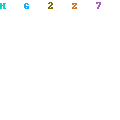
0 Comments Received
Leave A Reply